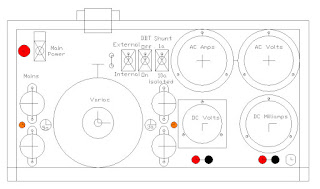I picked up one of these at a swap meet recently.
I spent a lot of time trying to find information about this radio on line to no avail. It took me a while to figure out the pinouts of the radio connector.
So you don't have to spend the several hours trying to find it, here are the pinouts.
The metal case is ground for the 12 volt supply.
10/18/2015
9/20/2015
Multi plug Remote control module from a fan
I had a Pelonis remote controlled fan that I got tired of having to
re-oil every year or 2. I was intrigued by the remote control unit, and
was curious if it could be re-used in some manner.
Here is the Control Board.
The fan it came out of had a rating of .45 amps. On the board is a 2 amp fuse. 3 LED's that indicate fan speed, and 3 LED's that indicate Timer length, 1, 2, and 4 hours. There is an IR receiver, and 2 buttons, 1 that cycles from off, through 3 speeds then off again, and one that cycles the timer length. A piezo speaker beeps when a button is pressed or it receives the IR signal.
Fan "speed" control works as follows. the Blue wire is common, Grey is low speed, orange is medium, and red is "STR" which I guess means strong? but is high speed.
When low is selected 120 volts is directed through the Grey wire and not the orange and red. Medium puts 120v though the Orange, but not Grey and Red, High puts 120v through Red but not orange or grey.
I decided to build this:
It can switch between 3 1 amp loads.
See it in action:
Here is the Control Board.
The fan it came out of had a rating of .45 amps. On the board is a 2 amp fuse. 3 LED's that indicate fan speed, and 3 LED's that indicate Timer length, 1, 2, and 4 hours. There is an IR receiver, and 2 buttons, 1 that cycles from off, through 3 speeds then off again, and one that cycles the timer length. A piezo speaker beeps when a button is pressed or it receives the IR signal.
Fan "speed" control works as follows. the Blue wire is common, Grey is low speed, orange is medium, and red is "STR" which I guess means strong? but is high speed.
When low is selected 120 volts is directed through the Grey wire and not the orange and red. Medium puts 120v though the Orange, but not Grey and Red, High puts 120v through Red but not orange or grey.
I decided to build this:
It can switch between 3 1 amp loads.
See it in action:
7/28/2015
Makita 5092D saw converted to corded
I opened it up and ran a couple wires to the battery connections, I added the capacitor because it has trouble starting. I do not think it is my power supply as it can supply 10 amps, and this only draws about 4, but it seems to need a big kick to get it going, the motor seems to get stuck even when I removed it completely from the saw. Whoever owned it before me may have abused it. I also re-lubed it.
I installed a jack in the bottom of the battery compartment for the cable I am using.
This will work just fine for the projects I may have in the future.
7/21/2015
Antique Radio Isolated Power Supply
A couple years ago when I got in to this hobby, I wanted to free up some bench space taken up by my Dim bulb Tester, a volt meter, variac, and other devices.
I wanted them to fit in a single cabinet. This is the first drawing I did in Autocad 2002. I began collecting the needed parts for it.
The problem was that I could not find a decent cabinet that did not look cheesy or homemade. About a year ago I bought a B&K 1076 TV Analyst from a Goodwill for about $8. I do not ever intend to work on vintage TV's as they take up too much room. So I parted it out. I kept the case but it was only about 6 months ago that I decided to use that for the case. So I redesigned the device to fit in the new case. This was the final design.
I wanted them to fit in a single cabinet. This is the first drawing I did in Autocad 2002. I began collecting the needed parts for it.
The problem was that I could not find a decent cabinet that did not look cheesy or homemade. About a year ago I bought a B&K 1076 TV Analyst from a Goodwill for about $8. I do not ever intend to work on vintage TV's as they take up too much room. So I parted it out. I kept the case but it was only about 6 months ago that I decided to use that for the case. So I redesigned the device to fit in the new case. This was the final design.
Here are most of the parts needed to assemble the device.
The hardest part was obtaining the front panel. Initially I was going to use a side panel from an old computer case, but could not cut the piece I needed out of it and still have it look good. So I called a local sheet metal shop and bought a piece of aluminum cut to the size I needed. I printed the layout on paper at 1:1 scale, then punched the centers of all the holes. I drilled the holes out, or in the case of the larger ones, I used a nibbler and dremel tool.
I painted the piece gloss black.
This is the case to the B&K 1076
It took about 3 days to do the actual assembly, and this is the final result.
Some pictures of the inside wiring.
Here is a short video of it's operation.
7/07/2015
Small bench power supply for Transistor radios
I had been using batteries and battery packs with clip leads to power transistor radios so I needed to build this anyways.
I have a Lambda LP-532-FM Adjustable 40 volt 3 amp regulated power supply, but it is way to big and heavy for my bench.
So I built this:
I built it in about 5 hours from stuff I had floating around my shop:
A project case.
rubber feet.
old power cord and strain relief.
A transformer that outputs 28vac.
15 volt dc meter.
2 amp bridge rectifier pulled from some electronic device.
2200uf 50v electrolytic cap.
.1uf 50v film cap.
120 ohm resistor.
5k pot (I did not have a 3k).
Knob.
LM317T adjustable voltage regulator.
heat sink.
Perf board.
Neon lamp.
fuse holder.
1 amp fuse on the output side of the transformer.
old SPST power switch.
1 tie point.
Some terminals.
There is still room for a milliamp meter.
There is a jumper so I can hook in my DMM as a milliamp meter.
The maximum voltage output is about 35 volts but I will not be using it over 12 volts. The el cheapo DC volt meter is pretty accurate.
I checked the heat sink last night while powering my Ray Jefferson 630rdf and noted that it was indeed too small. I rectified that problem but then broke a lead on the LM317T and had to get a new one this morning.
I think the new heat sink should be more than adequate, no?
I mounted the LM317T to the heatsink with non conductive thermal material (otherwise the case would have DC voltage on it) it seems to be working fine and not getting hot.
Here is the Schematic:
7/03/2015
Westinghouse H126 "Little Jewel" Refrigerator radio
I bought this several months ago and shotgun recapped it, since almost all the paper caps were split open.
the guy who owned it was a "TRF man" and did not know anything about regenerative radios. whatever.
whatever.
It worked fine for about 5 minutes or so, then started acting up, with garbled audio and only being able to sort of tune one station, but when you would stop moving the tuning dial it would lose the station or at least that's what it sounded like.
Months pass and I let it sit on a shelf, today I decided to start anew. I went throught the radio and checked the resistors, replaced a few out of spec. I thought maybe the problem was with the oscillator so I replaced a 47pf cap related to that. cleaned the 12sk7 and 12sa7 sockets, freed up a trimmer cap that was a little rusted. changed out the antenna wires, tried a different antenna, but nothing really made a difference.
then... I was going through the radio with my signal tracer, and not really being able to trace an RF signal I decided to make sure the AF was working, I was getting the same audio from the signal tracer as I got from the radio, until I placed the probe on the center pin of the volume control. All of a sudden I got clear audio from both the signal tracer AND the radio, AND the tuning started working. If I removed the ground wire of the signal tracer from the radio chassis and touched the center pin of the volume pot it went back to the way it was.
I spent most of the day working on it, and after replacing all of the original mica caps, I found that if I placed a resistor to ground in certain places the audio would return. I thought about this for a while and realized that all the components in question went through the volume pot to ground.
I pulled the volume pot and opened it up, this is what I found.
It is hard to tell from the above picture, but the carbon is missing from the last 3/8" of the pot.
I did not think I had one so I took a break and went over to my brothers house for a while.
When I came back I looked though my stash of pots with switches and low and behold I had the exact replacement a 500k pot, with a switch AND a 100k tap.
I installed it and it work fine.
The last problem was that the original speaker was trashed.
I found a usable speaker, drilled the bracket off the back of the old speaker, attached it to the new one and mounted the speaker.
I also made a new mask for the speaker and glued that and the speaker cloth to the speaker.
I repainted the sides and did an alignment.
good as new.
the guy who owned it was a "TRF man" and did not know anything about regenerative radios.
It worked fine for about 5 minutes or so, then started acting up, with garbled audio and only being able to sort of tune one station, but when you would stop moving the tuning dial it would lose the station or at least that's what it sounded like.
Months pass and I let it sit on a shelf, today I decided to start anew. I went throught the radio and checked the resistors, replaced a few out of spec. I thought maybe the problem was with the oscillator so I replaced a 47pf cap related to that. cleaned the 12sk7 and 12sa7 sockets, freed up a trimmer cap that was a little rusted. changed out the antenna wires, tried a different antenna, but nothing really made a difference.
then... I was going through the radio with my signal tracer, and not really being able to trace an RF signal I decided to make sure the AF was working, I was getting the same audio from the signal tracer as I got from the radio, until I placed the probe on the center pin of the volume control. All of a sudden I got clear audio from both the signal tracer AND the radio, AND the tuning started working. If I removed the ground wire of the signal tracer from the radio chassis and touched the center pin of the volume pot it went back to the way it was.
I spent most of the day working on it, and after replacing all of the original mica caps, I found that if I placed a resistor to ground in certain places the audio would return. I thought about this for a while and realized that all the components in question went through the volume pot to ground.
I pulled the volume pot and opened it up, this is what I found.
It is hard to tell from the above picture, but the carbon is missing from the last 3/8" of the pot.
I did not think I had one so I took a break and went over to my brothers house for a while.
When I came back I looked though my stash of pots with switches and low and behold I had the exact replacement a 500k pot, with a switch AND a 100k tap.
I installed it and it work fine.
The last problem was that the original speaker was trashed.
I found a usable speaker, drilled the bracket off the back of the old speaker, attached it to the new one and mounted the speaker.
I also made a new mask for the speaker and glued that and the speaker cloth to the speaker.
I repainted the sides and did an alignment.
good as new.
5/30/2015
Bose AWR1-1W Refurbish
I picked this up a while ago from goodwill. It's missing the remote, battery
cover, and the AM antenna, although I have both of these from another
one of these I have. It's main issue was barely audible sound and a
faint display.
First step in refurbishing is to remove the 4 screws on the bottom. Carefully seperate the black bottom from the remainder of the radio.
unplug the 2 connector from the front J102 and J103.
and the speaker connector.
Remove the 4 screws from the plate on top of the power transformer, and the 2 connectors going to the board. Remove the power transformer, and equalizer board from the main board.
In the pictures above you will see some discoloration on the main board, that is capacitor juice from the electrolytics. ALL of the electrolytics (except maybe the large 10000uf cap) will have to be replaced, including on the equalizer board, and under the shielded area where the 7.2mhz crystal is.
Some people may not know this, but the Bose radios are always on, the audio is just muted when you press the on/off button. So your Bose wave radio may have been on constantly for 20+ years.
Once the transformer and equalizer are removed, disconnect the battery connectors from the box to the board, they are just pressed in place. The board can be removed just by releasing a couple of small black tabs.
Here is the back side of the board.
First thing you need to do is get some denatures alcohol and a paint brush. spray down the board where the cap juice is, give it a scrub and spray down again. then blow dry with canned air.
Once that is done begin replacing the electrolytic capacitors. I pick one value find and mark all of that value and then replace them. I mark the tops of the caps to make it easier to tell which ones I replace. You may smell a fish odor when desoldering, that is left over cap juice YUMMY!
WARNING!
be very careful of the traces on the circuit boards, they can easily be broken or the pads can break off when removing the caps. I broke one today, and fixed it with a small length of phone wire.
I started with the 10uf 16v caps, I replaced them with 16v, 35v, or 50v since that is what I had.
main board Electrolytic caps used in this radio
22 - 10uf 16v
4 - 1uf 50v
1 - .1uf 50v
4 - 0.47uf 50v
1 - 2.2uf 50v
3 - 3.3uf 50v
3 - 4.7uf 35v
4 - 47uf 16v
2 - 47uf 50v
3 - 100uf 16v
3 - 100uf 25v
1 - 220uf 16v
1 - 470uf 35v
total 52
This is the second one of these that I have found. This information is for the Generation 1 Bose wave Radio, the other radios have different circuit boards.
I was very careful and only broke one trace, but I did mess up about 4 pads and had to do some "fancy" soldering. I double checked the polarity of all the caps (fixed one) and powered it up. It works just fine. The next step is to recap the display board.
To get to the display board, use a small screw driver in the 4 square holes on the bottom of the main case.
You will then be able to remove the front cover.
To remove the control panel, carefully pry up on the back of the panel and when it is about 1/4" pulled up, hold the display board in place and push the control panel forward to unplug it.
To get the panel out, pull the speaker wires partially up through the hole in the case, the panel will tilt forward and can be removed. There are no screws in it, but there are 2 pegs that fit in holes on the circuit board.
Electrolytic caps in the display board
2 - 1uf 50v
1 - 4.7uf 35v
2 - 47uf 16v
1 - 220uf 6.3v
All the caps on the display board are very short so mounting replacements can be a problem. They can only stick up as high as the display, so some may have to be bent over.
Make sure to clean the green plastic lens as it will usually be filthy.
First step in refurbishing is to remove the 4 screws on the bottom. Carefully seperate the black bottom from the remainder of the radio.
unplug the 2 connector from the front J102 and J103.
and the speaker connector.
Remove the 4 screws from the plate on top of the power transformer, and the 2 connectors going to the board. Remove the power transformer, and equalizer board from the main board.
In the pictures above you will see some discoloration on the main board, that is capacitor juice from the electrolytics. ALL of the electrolytics (except maybe the large 10000uf cap) will have to be replaced, including on the equalizer board, and under the shielded area where the 7.2mhz crystal is.
Some people may not know this, but the Bose radios are always on, the audio is just muted when you press the on/off button. So your Bose wave radio may have been on constantly for 20+ years.
Once the transformer and equalizer are removed, disconnect the battery connectors from the box to the board, they are just pressed in place. The board can be removed just by releasing a couple of small black tabs.
Here is the back side of the board.
First thing you need to do is get some denatures alcohol and a paint brush. spray down the board where the cap juice is, give it a scrub and spray down again. then blow dry with canned air.
Once that is done begin replacing the electrolytic capacitors. I pick one value find and mark all of that value and then replace them. I mark the tops of the caps to make it easier to tell which ones I replace. You may smell a fish odor when desoldering, that is left over cap juice YUMMY!
WARNING!
be very careful of the traces on the circuit boards, they can easily be broken or the pads can break off when removing the caps. I broke one today, and fixed it with a small length of phone wire.
I started with the 10uf 16v caps, I replaced them with 16v, 35v, or 50v since that is what I had.
main board Electrolytic caps used in this radio
22 - 10uf 16v
4 - 1uf 50v
1 - .1uf 50v
4 - 0.47uf 50v
1 - 2.2uf 50v
3 - 3.3uf 50v
3 - 4.7uf 35v
4 - 47uf 16v
2 - 47uf 50v
3 - 100uf 16v
3 - 100uf 25v
1 - 220uf 16v
1 - 470uf 35v
total 52
This is the second one of these that I have found. This information is for the Generation 1 Bose wave Radio, the other radios have different circuit boards.
I was very careful and only broke one trace, but I did mess up about 4 pads and had to do some "fancy" soldering. I double checked the polarity of all the caps (fixed one) and powered it up. It works just fine. The next step is to recap the display board.
To get to the display board, use a small screw driver in the 4 square holes on the bottom of the main case.
You will then be able to remove the front cover.
To remove the control panel, carefully pry up on the back of the panel and when it is about 1/4" pulled up, hold the display board in place and push the control panel forward to unplug it.
To get the panel out, pull the speaker wires partially up through the hole in the case, the panel will tilt forward and can be removed. There are no screws in it, but there are 2 pegs that fit in holes on the circuit board.
Electrolytic caps in the display board
2 - 1uf 50v
1 - 4.7uf 35v
2 - 47uf 16v
1 - 220uf 6.3v
All the caps on the display board are very short so mounting replacements can be a problem. They can only stick up as high as the display, so some may have to be bent over.
Make sure to clean the green plastic lens as it will usually be filthy.
3/14/2015
hallicrafters S-40A The Correct way to string the Band Spread Dial
If you have a hallicrafters S-40a, you may notice that stations do not tune in correctly, or it will not align properly unless the band spread knob is at 100. If this is the case then your band spread dial string is run incorrectly. When the band spread knob is at 0 the tuning cap plates for that should be fully open.
Sams, and hallicrafters manuals show something like this:
Yup the sams and hallicrafters diagrams are both wrong.
It needs to be run like this:
Here is a link to the corrected sams.
Sams, and hallicrafters manuals show something like this:
Yup the sams and hallicrafters diagrams are both wrong.
It needs to be run like this:
Here is a link to the corrected sams.
2/25/2015
eudora was unable to update the system registry
If you run Eudora 7 like I do, and windows 7 or later, you may get this error:
"eudora was unable to update the system registry"
here is how I fixed it.
Eudora is trying to see what the default email client is, and may want to change it, even if you tell eudora not to check, it still checks. Windows 7 has severe protection on the registry.
Open Regedit.
navigate to:
HKEY_CLASSES_ROOT\mailto\shell\open\command
If you cannot, you will have to take ownership or give yourself or everyone full control of the shell key and several sub keys.
you may have to hit f5 or try to create a sub key to get the open and command keys to appear. do not change anything. open eudora and it should no longer give the annoying message. If this does not work do not contact me for further help, it works for me.
"eudora was unable to update the system registry"
here is how I fixed it.
Eudora is trying to see what the default email client is, and may want to change it, even if you tell eudora not to check, it still checks. Windows 7 has severe protection on the registry.
Open Regedit.
navigate to:
HKEY_CLASSES_ROOT\mailto\shell\open\command
If you cannot, you will have to take ownership or give yourself or everyone full control of the shell key and several sub keys.
you may have to hit f5 or try to create a sub key to get the open and command keys to appear. do not change anything. open eudora and it should no longer give the annoying message. If this does not work do not contact me for further help, it works for me.
1/21/2015
hallicrafters S-40A
A couple of weeks ago I went to a local swap meet that happens on the
first Saturday of each month (only in winter), here in Phoenix. It is
called the Thieves market. It's kind of a hipsterish, crafter, American
pickers type of swap meet, where people bring "antiques" and other stuff
you generally don't see at swap meets around here anymore. When we got
to the swap meet and were parking I spotted this from the car.
I know it's not anything super neat and special but I figured "what the hey". I asked the guy how much and was shocked when he didn't want an arm and a leg for it.
I bought it, and since it was heavy I took it straight to the car. It even came with a set of Trimm headphones. I won't be able to start working on it for a couple of weeks as I am in the middle of completely redoing my computer/hobby room. But today (after checking it out carefully) decided to take a chance and see if it works. First thing I did was inspect it. I oiled the bearings in the tuner and other parts. I cleaned all the pots, and had to open the power switch and spray deoxit in it as the switch was not making contact.
It's not in this picture but when I opened the top there was a cord inside. Not sure if it was from this radio as it did not match the cord wires coming out the back. I didn't find any cracked or burned resistors. no blown or split capacitors. no sign of anything singed.
I was confused since the operating manual, and sams shows an 80 tube for the rectifier, but the hallicrafters service manual shows a 5y3gt. This one has an 80.
I replaced the power cord.
I brought it up very slowly on my variac with my dim bulb tester. Although it says it can operate between 105-125vac I kept it at 117vac. The lights came on the heaters lit, and nothing... no hum, no buzz, no hiss, nothing...
Oh right, ANTENNA! hooked up my random/long wire and there it was AM radio. I went through the bands and kept an eye on the electrolytic cap, and the transformer to see if they were getting warm, but they did not.
So the dang thing works just fine. Not wanting to tempt fate I shut it down after about 15 minutes.
I will start recapping it sometime in the next month.
I know it's not anything super neat and special but I figured "what the hey". I asked the guy how much and was shocked when he didn't want an arm and a leg for it.
I bought it, and since it was heavy I took it straight to the car. It even came with a set of Trimm headphones. I won't be able to start working on it for a couple of weeks as I am in the middle of completely redoing my computer/hobby room. But today (after checking it out carefully) decided to take a chance and see if it works. First thing I did was inspect it. I oiled the bearings in the tuner and other parts. I cleaned all the pots, and had to open the power switch and spray deoxit in it as the switch was not making contact.
It's not in this picture but when I opened the top there was a cord inside. Not sure if it was from this radio as it did not match the cord wires coming out the back. I didn't find any cracked or burned resistors. no blown or split capacitors. no sign of anything singed.
I was confused since the operating manual, and sams shows an 80 tube for the rectifier, but the hallicrafters service manual shows a 5y3gt. This one has an 80.
I replaced the power cord.
I brought it up very slowly on my variac with my dim bulb tester. Although it says it can operate between 105-125vac I kept it at 117vac. The lights came on the heaters lit, and nothing... no hum, no buzz, no hiss, nothing...
Oh right, ANTENNA! hooked up my random/long wire and there it was AM radio. I went through the bands and kept an eye on the electrolytic cap, and the transformer to see if they were getting warm, but they did not.
So the dang thing works just fine. Not wanting to tempt fate I shut it down after about 15 minutes.
I will start recapping it sometime in the next month.
Subscribe to:
Posts (Atom)