#1 - Chromatic Aberration:
For those not familiar with this problem you either do not have a digital camera, or aren't trying to sell you pictures. I was completely unaware of CA before I got serious in photography, I never noticed it, or even knew it existed. There are two type of CA "Purple Fringe", and regular CA. Purple fringe will not be discussed as my camera doesn't have a problem with it (as far as I can tell). Here is an example of regular CA.


On the top is the original image (resized for my blog) and on the bottom is an area in question from a 100% crop. If you click on the bottom image you will notice that on the left and right of everything that has a defined edge there is a blue fringe on the left and an orange fringe on the right. Look specifically at the black lantern. The fringe color can vary depending on the camera and lens. Some lenses/camera's will have a green/red or a blue/yellow. It is caused by a lens having a different refractive index for different wavelengths of light. This is best seen in this diagram:
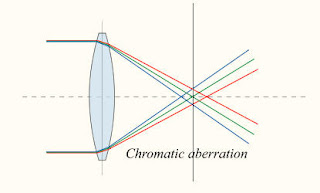 Note that where the vertical line meets the green focal point the colors red and blue have different focal points. The result is that the red and blue light is out of focus. The CA colors can vary with focus. All lenses have this to one degree or another. Generally lenses with less CA use apochromatic glass or lens elements (click the link for an explanation).
Note that where the vertical line meets the green focal point the colors red and blue have different focal points. The result is that the red and blue light is out of focus. The CA colors can vary with focus. All lenses have this to one degree or another. Generally lenses with less CA use apochromatic glass or lens elements (click the link for an explanation).I was curious to see if any of my old film cameras have this problem. I looked at old prints and scanned negatives I have, and found it is there, but less noticeable. This I believe is due to the way color negatives are constructed and that most pictures are not printed to their full size.
Ok you may ask: "how do we fix this?"
Well for the most part you can't, exactly, sort of. You can do one or more of the following:
Buy very expensive apochromatic "prime" lenses (avoid zoom lenses for your money shots).
Stop down you lens to the smallest aperture you can get away with for the lighting conditions you are shooting in. (this reduces the "circle of confusion" for the CA).
Try to remove it using software (MuHuhahahahahahahaha.... ahem). No seriously good luck with this technique. So far the best program I have found that deals with this reasonably well is "Helicon Filter", even this program requires post process smoothing in Photoshop to remove the jaggies left behind after it "fixes" the CA (helicon filter has a very good built in work flow).
#2 - Focus problems:
Sometimes I really miss my old manual focus cameras. At least if the picture was out of focus I knew who was responsible (me). Now I am never sure exactly why something was not in focus. The camera (having 9 focusing points) might decide to focus on something closer or farther away. The camera becomes confused when under certain conditions, like shooting through bars, a fence, or tree branches. The auto focus might need to be re-calibrated (in my case it would cost $289.00). Then there's camera shake of course.
Hey I know! I could use manual focus! Oh wait... silly me my camera doesn't have a split image focusing screen. I would have to rely on my imperfect eye sight. Not to mention auto focus lenses have no resistance, so manual focusing them is like trying to precisely position a smooth free rolling ball bearing. I would give somebodies right arm for a split image focus screen in my camera (looking for volunteers).
Oooohhhh... you think your camera doesn't have this problem... Well before you gloat, go back and look very carefully at you digital pictures at 100%. huh... what's that... he's right some of them aren't perfectly in focus. Pictures not perfectly in focus are ok for printing and hanging on your wall or sending to forgiving friends and relatives, but just try and sell one on a stock photography site (not going to happen).
What??? you say you never have this problem. Well odds are your camera is probably a fixed (small) aperture pocket digital camera (your jpegs will be over compressed though, can't sell them either), you paid lots of money for your equipment and/or the person doing the calibration on the equipment wasn't in a hurry that day, or... you are lying.
One last tidbit:
Your digital camera doesn't take RGB information for each pixel (gasp). Your 6, 8, or 10 megapixel camera may actually be a 4, 6, or 8 megapixel camera (GASP). Horror's! how can that be. I'll let this guy, and this article explain.

No comments:
Post a Comment